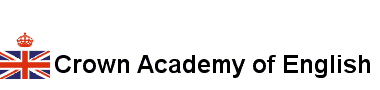Here are some excellent online English teachers that I recommend.
Here are some excellent online English teachers that I recommend.
- The teachers are all qualified professional English teachers.
- They are all native English speakers.
- You can take a lesson to practise your speaking or to prepare for an exam like the IELTS, TOEFL or TOIEC or maybe you want to improve your business English.
- They each have several years experience of teaching, including thousands of hours of online teaching.
- Their prices are very good value for money.
These teachers are very popular. I advise you to quickly book a lesson to reserve your place.
How to book an online English lesson
Step 1: Create an account with italki (our partner)
- Click this link to go to our partner’s website and display all the available teachers:
Online English lessons at italki
- Before you can book a lesson, you must create a new account. On the top right of the italki screen, click on the “Sign up” link (see picture below)
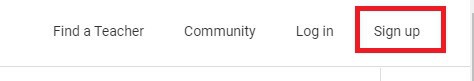
- On the “Create an account” popup screen, click the “Email” tab at the top and then enter your name, email address and password. (Make sure you remember the password!) Tick the box if you agree with the terms of service and then click on the red “SIGNUP” button. This takes you to the “Welcome” screen.
- On the “Welcome” screen, choose “English” as the language you are learning, then choose your level, native language, location (country where you live) and timezone (only if the form asks you). Click on the red “CONTINUE” button at the bottom. You will now receive an email. Open the email and click on the link to complete your registration. You now have an account. The next step is to find a teacher and book a lesson.
Step 2: Find an online English teacher and book your lesson
- Click this link again to display all the available teachers: List of all the English teachers. This takes you to a list of native English teachers from the UK and the USA.
- When you find a teacher in that list that you like, click on their name and that will take you to their detailed “teacher page“.
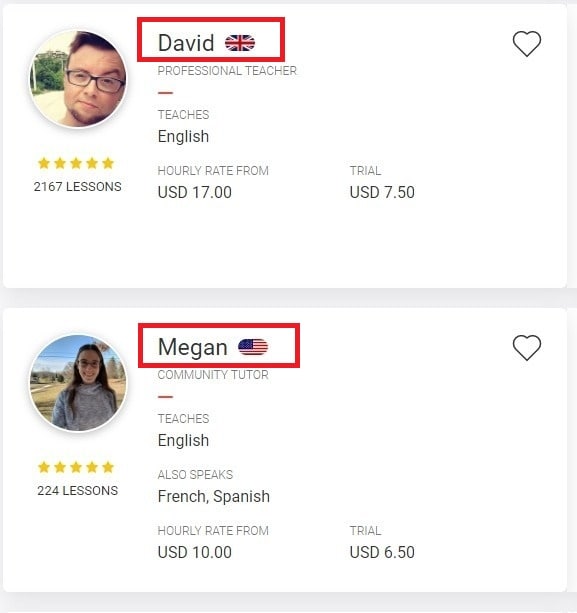
- On the “teacher page“, you can read more information about the teacher in the “about me” section. Below the “about me” section, you can see the list of all the types of lessons that are available. You can click on each lesson type to get the lesson details. I recommend you take a trial English lesson first to see if you like the teacher’s method of teaching:
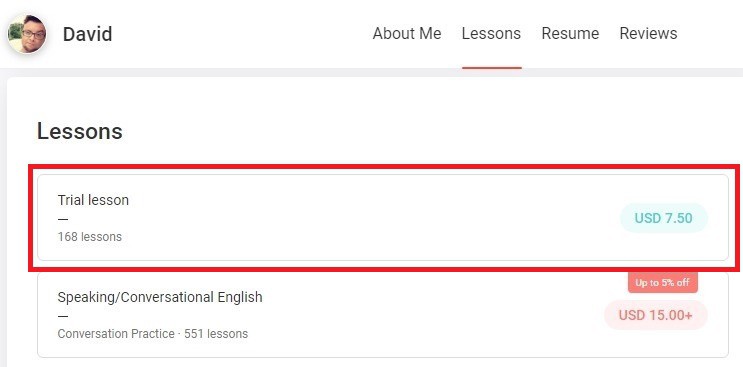
-
- On the “Lesson details” screen, you can see a detailed description and price of the lesson. To book a lesson, click on the red “book now” button at the bottom. This takes you to the “Lesson options screen”.
-
- On the “Lesson options” screen, choose the duration and quantity of online English lessons that you want. (Example:- 5x 45 minutes lessons) and then click on the red “Next” button at the bottom of the screen. This takes you to the “Schedule your lessons” screen.
-
- On the “Schedule your lessons” screen, you can see a calendar on the screen with the week ahead. Choose the date and time by clicking on the green (available) slots on the calendar. If you cannot see any green available slots on the screen, then you need to advance the calendar to the following week by clicking on the right arrow on the top left of the screen. After you have chosen the date and time, click on the red “Next” button at the bottom of the screen. That takes you to the “Communication Tool” screen.
-
- On the “Communication Tool” screen, choose how you would like to communicate with the English teacher during the lesson. This is the choice of software that you would like to use. You can choose between “italki classroom”, “Skype” or “Hangouts” (Google hangouts). Not all of these options are available with all teachers. It depends on the teacher.
- If you choose “italki classroom”, click the red “Next button” at the bottom of the screen. This will open the “Payment” screen (see below for instructions).
- If you choose “Skype” or “Hangouts” enter your Skype or Hangouts username in the “Your ID” field and click “submit”. This will open the “Payment” screen (see below for instructions)
- On the “Communication Tool” screen, choose how you would like to communicate with the English teacher during the lesson. This is the choice of software that you would like to use. You can choose between “italki classroom”, “Skype” or “Hangouts” (Google hangouts). Not all of these options are available with all teachers. It depends on the teacher.
- On the “Payment” screen, choose your payment method, click on the red “Pay” button and follow the payment instructions for your method of payment. You will receive a confirmation of your order by email after you have paid.
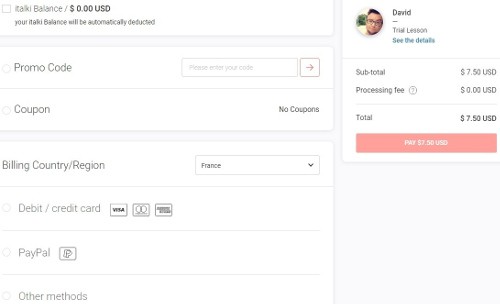
Click for the list of all the teachers